Android 8.0 (API level 26) introduces adaptive launcher icons, which can display a variety of shapes across different device models. For example, an adaptive launcher icon can display a circular shape on one OEM device, and display a squircle (square circle) on another device.
![]()
If you haven’t updated your app, the launcher icon can all of a sudden look rather bad.
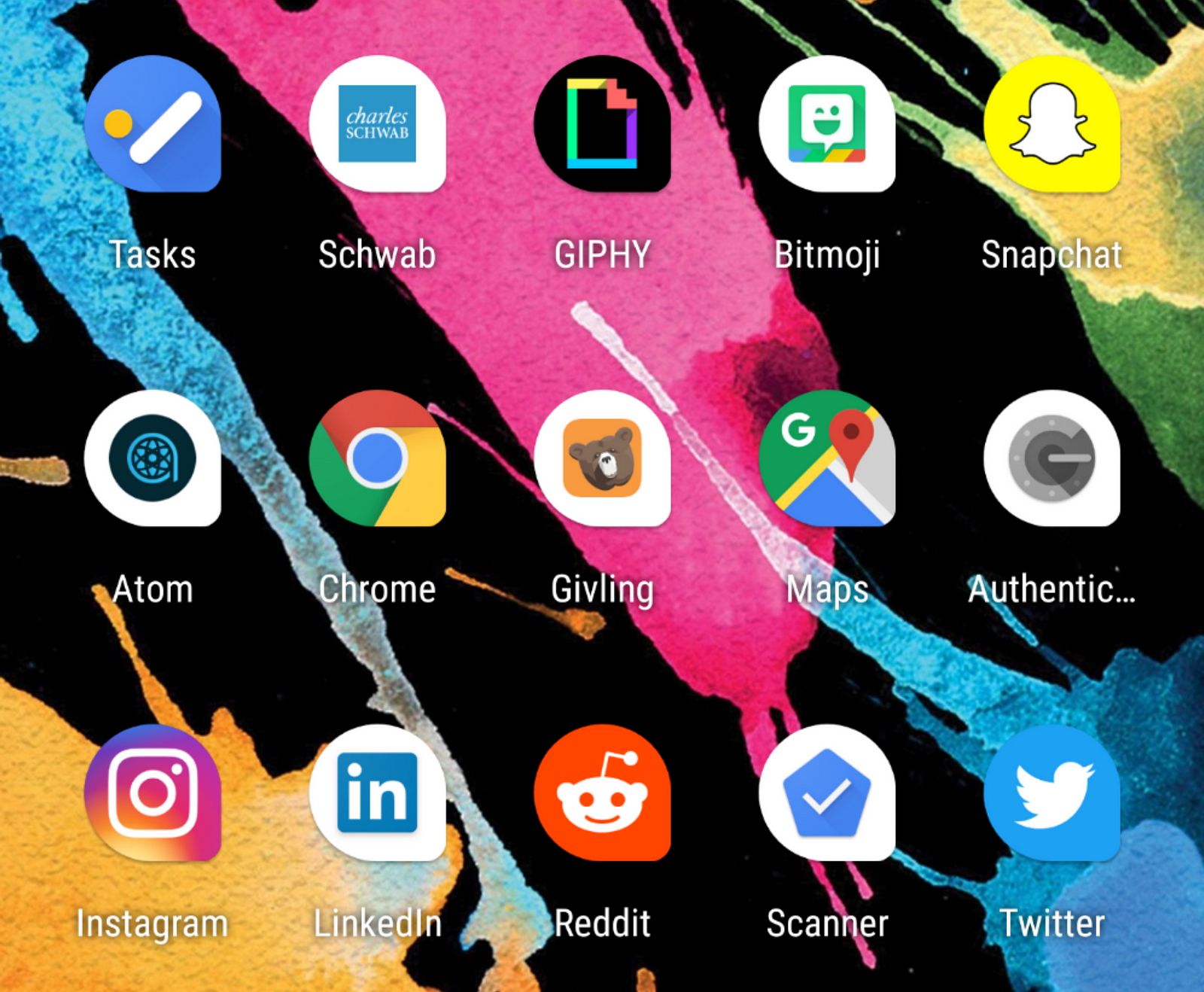
Making adaptive launcher icons
Basically, you still specify the png images, but the OS will prefer launcher icons specified in xml with vectors. You can specify a foreground and background or just one of those. Specifying both would allow the background colour to take on different shapes, while the foreground stays constant with app branding.
<adaptive-icon xmlns:android="http://schemas.android.com/apk/res/android">
<background android:drawable="@drawable/ic_launcher_background" />
<foreground android:drawable="@drawable/ic_launcher_foreground" />
</adaptive-icon>
Useful Websites
- Launch Icon creator
- Png to svg converter
- App store feature graphic generator
- Free SVG to android vector converter
- Paid SVG to android vector converter
Comments